The Ultimate Guide to CMS Website Development
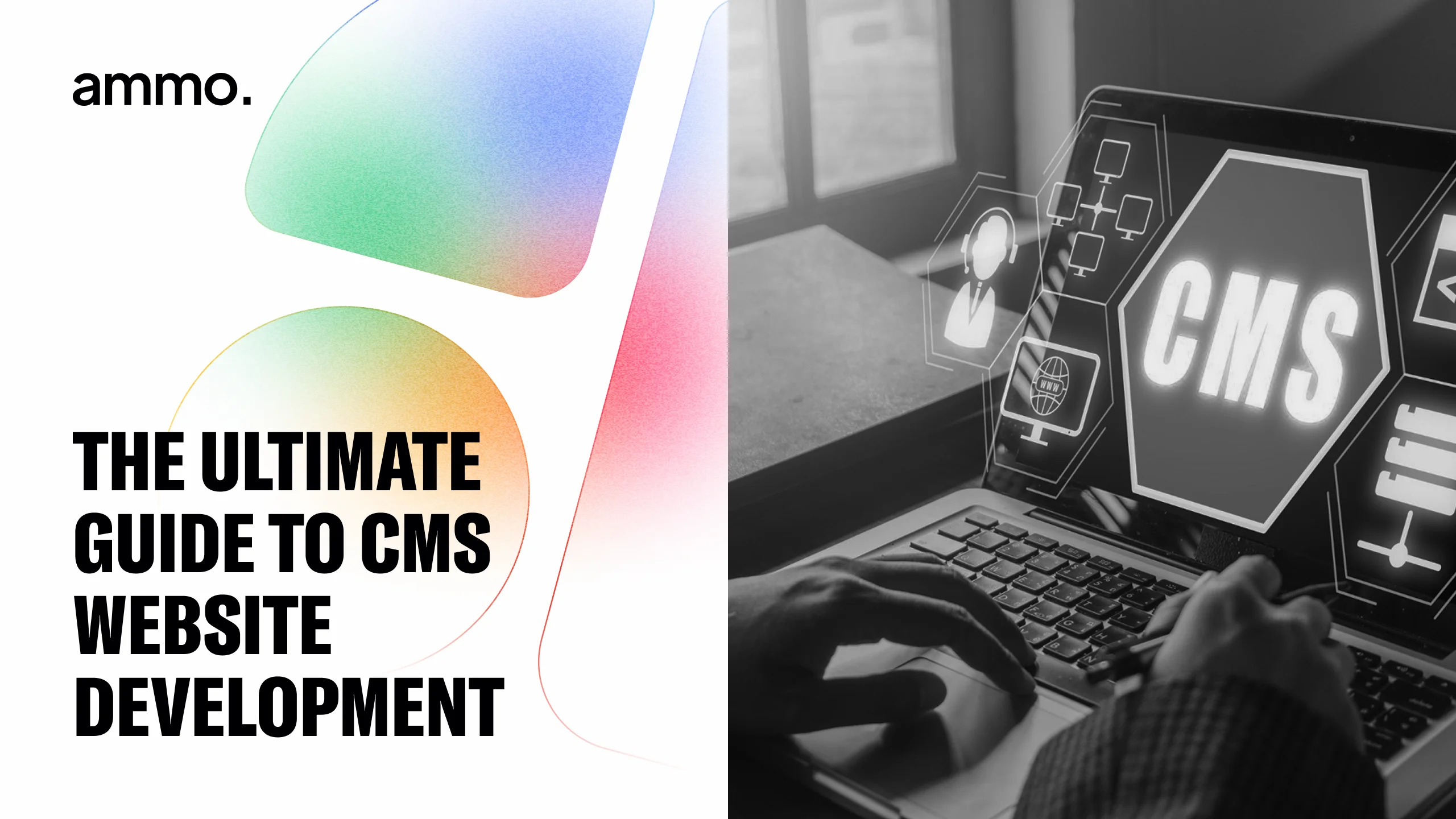
In today's digital age, a Content Management System (CMS) is an essential tool for website development. With the increasing need for businesses to have an online presence, understanding CMS website development is crucial. This comprehensive guide will walk you through the entire process, from understanding the importance of CMS to choosing the right platform and customizing your website. Whether you are a beginner or an experienced developer, this guide will provide you with valuable insights into creating and maintaining a successful CMS website.
Understanding CMS Website Development
When it comes to website development, one term that you may often come across is a Content Management System (CMS). But what exactly is a CMS in the context of website development?
Defining CMS in Website Development
A Content Management System is a software application that enables users to create, manage, and modify digital content without the need for extensive coding knowledge. It provides a user-friendly interface that simplifies the process of website management.
With a CMS, website owners can easily update and publish content, ensuring that their websites stay relevant and engaging for visitors. Gone are the days when you had to rely on a developer to make even the smallest changes to your website. With a CMS, you have the power to control and update your website's content on your own.
CMS websites are built using pre-designed templates and themes, which makes it easier for users to update and maintain their websites. These templates provide a solid foundation for your website's design and layout, allowing you to focus more on the content and functionality rather than starting from scratch.
Importance of CMS in Today's Digital Age
In today's fast-paced digital world, having a CMS website is not just a luxury but a necessity for businesses of all sizes. With the ever-changing digital landscape, it is crucial for businesses to have the ability to adapt and update their online presence quickly and efficiently.
A CMS allows website owners to easily update and publish content, ensuring that their websites stay fresh and up-to-date. Whether it's adding new blog posts, updating product listings, or making changes to the website's design, a CMS provides a user-friendly interface that empowers website owners to manage their website's content with ease.
Moreover, a CMS website provides a user-friendly interface that empowers website owners to manage their website's design, layout, and functionality without the need for extensive technical knowledge. This means that you don't have to rely on a developer for every small change or update. You have the freedom to make changes on your own, saving both time and money.
Additionally, a CMS offers various plugins and extensions that enhance the functionality of your website. Whether you need to integrate social media sharing buttons, set up an online store, or optimize your website for search engines, a CMS provides a wide range of options to meet your specific needs.
In conclusion, a CMS is an invaluable tool in today's digital age. It empowers website owners to take control of their online presence, ensuring that their websites are always up-to-date, engaging, and user-friendly. So, if you haven't already, it's time to embrace the power of CMS website development and unlock the full potential of your online business.
Choosing the Right CMS for Your Website
Choosing the right Content Management System (CMS) for your website is a crucial decision that can greatly impact the success of your online presence. With so many options available in the market, it's important to carefully consider various factors to ensure you make an informed choice.
Factors to Consider When Choosing a CMS
When selecting a CMS for your website, several factors need to be taken into consideration. Firstly, consider your website's specific needs and requirements. What features and functionalities are essential for your website? Are you looking for a CMS that allows easy content creation and management, or do you require advanced e-commerce capabilities?
Additionally, consider the scalability and flexibility of the CMS. As your website grows, you may need to add new features or expand its functionality. Therefore, it's important to choose a CMS that can accommodate future growth and easily adapt to your changing needs.
Another crucial factor to consider is the level of technical support provided by the CMS provider. A CMS is a complex system, and having reliable technical support can save you time and frustration when encountering issues or needing assistance with customization.
Popular CMS Platforms to Consider
There are a plethora of CMS platforms available in the market, each with its strengths and weaknesses. Some popular CMS platforms include WordPress, Joomla, Drupal, and Magento.
WordPress is one of the most widely used CMS platforms, known for its user-friendly interface and extensive plugin library. It's an excellent choice for small to medium-sized websites, offering a wide range of themes and customization options.
Joomla, on the other hand, is a powerful CMS that is often favored by developers and more experienced users. It offers advanced functionality and flexibility, making it suitable for complex websites and online communities.
Drupal is another popular CMS known for its robustness and scalability. It's highly customizable and offers a wide range of modules and themes, making it an excellent choice for large and enterprise-level websites.
If you're looking to build an e-commerce website, Magento is a CMS platform specifically designed for online stores. It offers extensive e-commerce features, such as inventory management, payment gateways, and marketing tools, making it a top choice for businesses looking to establish a strong online presence.
Ultimately, the choice of CMS will depend on your specific needs and preferences. It's important to thoroughly research and evaluate different platforms to ensure you select the one that best aligns with your goals and requirements.
Steps in CMS Website Development
Developing a CMS website involves a series of steps that are essential for creating a successful online presence. From planning the website structure to implementing the chosen CMS, each stage plays a crucial role in the development process. Let's explore these steps in more detail:
Planning Your Website Structure
Before diving into CMS website development, it is crucial to have a well-structured plan in place. This initial stage sets the foundation for the entire development process. Begin by determining the purpose of your website and defining your target audience. Understanding your goals and audience will help you make informed decisions throughout the development journey.
Next, create a sitemap that outlines the main pages and sections of your website. A sitemap acts as a roadmap, guiding both you and your users through the website's content. It helps you organize information and ensures a logical flow of navigation. By carefully planning your website structure, you can create a user-friendly experience that keeps visitors engaged.
Designing Your Website Layout
Once you have a clear understanding of your website's structure, it's time to design the layout. The design stage is where creativity comes into play, as you strive to create a visually appealing and user-friendly website. Utilize the design tools and templates provided by your chosen CMS platform to bring your vision to life.
Consider the overall aesthetics, color schemes, and typography that align with your brand identity. Pay attention to the user experience (UX) by ensuring intuitive navigation and easy access to important information. Remember, a well-designed website not only attracts visitors but also keeps them engaged and encourages them to explore further.
Moreover, keep in mind the importance of responsive design to ensure your website looks great on all devices. With the increasing use of smartphones and tablets, it is crucial to create a responsive website that adapts seamlessly to different screen sizes. This enhances the user experience and improves your website's accessibility.
Implementing Your Chosen CMS
After planning and designing, it's time to implement your chosen CMS. This stage involves installing the CMS software on your web server and connecting it to your domain. The CMS platform you choose will provide step-by-step instructions to guide you through the setup process.
Start by configuring basic settings, such as choosing a theme that aligns with your brand or website's purpose. Themes provide a pre-designed layout and styling options, allowing you to customize the appearance of your website without starting from scratch.
Additionally, consider adding plugins or extensions that enhance the functionality of your website. These can range from contact forms and social media integrations to e-commerce capabilities and search engine optimization tools. The right plugins can greatly expand the capabilities of your CMS website and improve its overall performance.
Once you have completed the initial setup, take the time to customize the website's appearance further. This may involve tweaking the layout, adding your logo, and customizing colors and fonts to match your brand identity. By personalizing your website, you create a unique online presence that stands out from the crowd.
Remember, CMS website development is an ongoing process. As your business grows and evolves, you may need to update and optimize your website regularly. Stay informed about the latest CMS updates, security measures, and design trends to ensure your website remains up-to-date and continues to meet the needs of your audience.
Customizing Your CMS Website
When it comes to creating a website using a Content Management System (CMS), customization is key. You want your website to stand out and reflect your unique brand identity. Luckily, CMS platforms offer a plethora of tools and options to help you achieve just that.
Using Themes and Templates
One of the most exciting aspects of using a CMS is the ability to customize your website's appearance with themes and templates. These pre-designed themes provide a solid foundation for your website's design and layout. With just a few clicks, you can completely transform the look and feel of your website.
But it doesn't stop there. CMS platforms also offer templates that allow you to modify the layout and design elements of your website. From changing the color scheme to rearranging the placement of content blocks, templates give you the freedom to create a website that truly aligns with your brand identity.
Imagine having a website that not only looks professional but also captures the essence of your brand. With themes and templates, this becomes a reality.
Adding Functionalities with Plugins and Extensions
While aesthetics are important, the functionality of your website is equally crucial. This is where plugins and extensions come into play. These powerful tools allow you to enhance the capabilities of your CMS website, making it more interactive and engaging for your visitors.
Plugins and extensions are essentially third-party applications that can be easily integrated into your CMS platform. They provide a wide range of additional features and functionalities that can be tailored to meet your specific needs.
For example, let's say you want to add a contact form to your website to make it easier for visitors to get in touch with you. With the help of a plugin, you can quickly and effortlessly incorporate this feature into your website. Similarly, if you want to integrate social media feeds or implement an e-commerce system, there are plugins and extensions available to make these tasks a breeze.
With the right combination of plugins and extensions, your CMS website can become a powerhouse of functionality. You can create a seamless user experience, drive more conversions, and ultimately achieve your online goals.
So, whether you're looking to customize the appearance of your website or enhance its functionality, CMS platforms offer a wide array of options to help you achieve your desired results. Take advantage of themes, templates, plugins, and extensions to create a website that not only looks great but also delivers an exceptional user experience.
Maintaining and Updating Your CMS Website
When it comes to maintaining and updating your CMS website, there are several important factors to consider. In this article, we will delve into the key aspects of regularly updating your CMS and ensuring website security.
Regularly Updating Your CMS
Ensuring that your CMS is up to date is crucial for maintaining the security and performance of your website. CMS platforms regularly release updates that fix bugs, enhance features, and patch security vulnerabilities. By keeping your CMS updated, you can take advantage of these improvements and ensure that your website is running smoothly.
One of the main reasons to update your CMS is to address security vulnerabilities. Hackers are constantly evolving their techniques, and CMS developers work tirelessly to stay one step ahead. By regularly checking for updates and applying them, you can protect your website from potential security threats.
Updating your CMS also allows you to benefit from new features and functionalities. Developers are constantly working on improving their CMS platforms, adding new tools and options that can enhance your website's performance and user experience. By staying up to date, you can take advantage of these advancements and provide your visitors with a seamless browsing experience.
Ensuring Website Security
Website security is of utmost importance to protect your CMS website from cyber threats. Implementing robust security measures is essential to safeguard your website and the sensitive data it may contain.
One of the first steps you can take to enhance your website's security is to use strong passwords. Weak passwords are easy targets for hackers, so make sure to choose a combination of letters, numbers, and special characters. Additionally, consider enabling two-factor authentication, which adds an extra layer of security by requiring users to provide a second form of verification, such as a code sent to their mobile device.
Regularly backing up your website's data is another crucial aspect of website security. In the event of a security breach or data loss, having a recent backup can help you quickly restore your website to its previous state. Make sure to store your backups in a secure location, such as an external hard drive or a cloud storage service.
Furthermore, consider utilizing security plugins or extensions that provide additional layers of protection against malicious attacks. These tools can help detect and block suspicious activities, monitor your website for vulnerabilities, and provide real-time alerts in case of any security breaches.
In conclusion, maintaining and updating your CMS website is essential for its security and performance. By regularly updating your CMS and implementing robust security measures, you can protect your website from potential threats and provide your visitors with a safe and seamless browsing experience.
Optimizing Your CMS Website for SEO
Importance of SEO in CMS Website Development
Search Engine Optimization (SEO) plays a critical role in driving organic traffic to your CMS website. By optimizing your website's content, structure, and metadata, you can improve its visibility on search engine results pages. Focus on incorporating relevant keywords, creating quality backlinks, and ensuring a fast and responsive website to achieve higher search engine rankings.
Best SEO Practices for CMS Websites
Implementing SEO best practices is essential to maximize the potential of your CMS website. Create unique and valuable content that targets specific keywords. Optimize your website's URL structure and title tags. Enhance website performance and speed to improve user experience and search engine rankings. Regularly analyze your website's SEO performance and make necessary adjustments to improve its visibility.
Measuring the Success of Your CMS Website
Tools for Tracking Website Performance
To gauge the success of your CMS website, it's essential to track its performance using various tools. Google Analytics is a popular choice that provides in-depth insights into website traffic, user behavior, and conversion rates. Utilize these analytics to identify areas for improvement and implement strategies to further enhance your website's success.
Interpreting Website Analytics
Interpreting website analytics can provide valuable insights into the effectiveness of your CMS website. Pay attention to metrics such as page views, unique visitors, bounce rate, and conversion rate. By analyzing this data, you can identify patterns, measure the impact of your marketing efforts, and make informed decisions to optimize your website for better results.
In conclusion, CMS website development is a powerful tool for creating and managing websites that effectively engage users in today's digital age. By understanding the fundamentals of CMS, choosing the right platform, and employing best practices, you can create a successful website that meets your goals and delights your audience. Regular maintenance, optimization, and tracking are essential to ensure the long-term success and growth of your CMS website. So, get started on your CMS website development journey and unlock the limitless potential it offers for your online presence.
Ready to elevate your online presence with a CMS website that's both visually compelling and highly functional? At Ammo Studio, we're not just experts; we're Certified Webflow Experts dedicated to creating landing pages and websites that resonate with your brand and drive your business forward. Whether you're a startup, a midsize company, or an enterprise, we tailor our services to meet your unique goals. Don't wait to make an impact—Book A Call with us today and let's bring your vision to life.
Table of contents

Looking for solution for your company?
Got questions for us? We got you!
Let’s Build What’s Next
Whether you're building your first product or evolving a mature platform, we’d love to help you craft what’s next.
.webp)

.webp)

.webp)