
Looking for solution for your company?
Branding plays a crucial role in establishing a strong online presence and effectively communicating your brand message to your target audience. In the world of web design, a well-executed brand can set you apart from your competitors and leave a lasting impression on your visitors. With its powerful design and development capabilities, Webflow has emerged as a preferred platform for creating and maintaining effective branding strategies. In this comprehensive guide, we will explore the essential branding elements in Webflow, and how you can leverage its features to maximize your brand's potential.
Understanding the Importance of Branding in Webflow
Before diving into the intricacies of branding in Webflow, it is important to grasp the significance of branding in web design. A strong brand embodies your company's values, personality, and unique selling points. It helps establish an emotional connection with your audience and promotes trust and loyalty. In the digital landscape, where competition is fierce and attention spans are short, effective branding can make all the difference in capturing the attention of your target market.
Branding goes beyond just having a logo or a catchy tagline. It is about creating a cohesive and memorable experience for your audience. When done right, branding can evoke certain emotions, create a sense of familiarity, and differentiate your brand from competitors. It is the foundation upon which you build your online presence and engage with your customers.
One of the key aspects of branding in web design is consistency. Consistency ensures that your brand is recognizable across all touchpoints, whether it's your website, social media profiles, or marketing materials. It involves using consistent colors, typography, imagery, and messaging to create a unified brand identity. Consistency not only helps build brand recognition but also reinforces your brand's values and message.
The Role of Branding in Web Design
In web design, branding encompasses the visual elements, messaging, and overall experience that represents your brand. It involves creating a consistent and cohesive brand identity across your website and other digital platforms. A well-branded website not only looks visually appealing but also reinforces your brand's message, values, and tone of voice. It helps you stand out from the crowd and establishes a strong foundation for your online presence.
When it comes to web design, every element plays a role in shaping your brand's image. From the layout and color scheme to the typography and imagery, each decision should align with your brand's personality and target audience. For example, if your brand is known for being modern and innovative, you may opt for a clean and minimalist design with bold typography and vibrant colors. On the other hand, if your brand is more traditional and professional, you may choose a more classic and elegant design with a muted color palette and sophisticated typography.
Branding in web design also extends to the user experience. A well-branded website not only looks visually appealing but also provides a seamless and intuitive user experience. Navigation should be clear and easy to use, content should be organized and easily accessible, and interactions should be smooth and engaging. By creating a positive user experience, you can leave a lasting impression on your audience and encourage them to further engage with your brand.
Why Webflow for Your Branding Needs
Webflow has gained popularity among designers and developers for its intuitive interface, powerful design tools, and flexible customization options. With Webflow, you have complete control over your website's design, allowing you to create a unique and compelling brand experience. From typography to colors to animations, Webflow provides you with the tools and freedom to bring your brand vision to life. Additionally, Webflow's responsive design capabilities ensure that your brand is properly showcased on all devices, further enhancing the user experience.
One of the advantages of using Webflow for branding is its visual editor, which allows you to design and customize your website in real-time. This means that you can see the changes you make immediately, without the need for coding or technical knowledge. This level of control and flexibility empowers designers to create visually stunning and highly personalized websites that reflect their brand's identity.
Furthermore, Webflow offers a wide range of pre-designed templates and components that can serve as a starting point for your branding journey. These templates are fully customizable, allowing you to tailor them to your brand's specific needs. Whether you're a small business owner or a seasoned designer, Webflow provides the tools and resources to help you create a professional and impactful online presence.
In conclusion, branding plays a crucial role in web design, and Webflow provides the platform and tools to bring your brand vision to life. By leveraging the power of branding in Webflow, you can create a unique and compelling online experience that resonates with your audience and sets you apart from the competition.
Getting Started with Branding in Webflow
Now that you understand the importance of branding in Webflow, let's dive into the practical steps of getting started with branding on this platform. Before you begin designing, it is crucial to set up your Webflow account for branding and familiarize yourself with the platform's interface.
Branding is an essential aspect of any successful website. It helps create a unique identity for your business or project, making it easily recognizable and memorable to your target audience. With Webflow, you have the tools and flexibility to create a visually stunning and cohesive brand that reflects your values and resonates with your users.
When it comes to setting up your Webflow account for branding, the first step is to create your account and select a plan that suits your needs. Whether you're a beginner or an experienced designer, Webflow offers different plans to cater to various skill levels and requirements. Take your time to explore the available options and choose the one that aligns with your branding goals.
Once you have set up your account, it's time to dive into the exciting world of customization. Webflow allows you to personalize your account settings, including your logo, brand colors, and typography. These initial branding elements will form the foundation of your design efforts, so it's essential to choose them wisely.
When selecting your logo, consider the message you want to convey and the emotions you want to evoke. A well-designed logo can capture the essence of your brand and make a lasting impression on your audience. Experiment with different color palettes to find the ones that best represent your brand's personality and values. Typography also plays a crucial role in branding, as it sets the tone and enhances the readability of your website. Choose fonts that align with your brand's aesthetics and ensure they are legible across different devices.
Navigating the Webflow Interface
Webflow's interface may seem overwhelming at first, but with a little practice, you will soon find your way around. Familiarize yourself with the various panels, such as the Designer, where you'll create and customize your website's design, and the Editor, where you'll make content updates. Understanding the interface's layout and functionalities will enable you to work efficiently and make full use of Webflow's branding features.
As you explore the Designer panel, you'll discover a wide range of design options and tools at your disposal. From layout grids to responsive breakpoints, Webflow empowers you to create visually stunning and responsive designs that adapt seamlessly to different screen sizes. Take the time to experiment with different design elements and explore the possibilities that Webflow offers.
The Editor panel, on the other hand, allows you to make content updates without the need for coding. This feature is particularly useful if you have a team of content creators who need to make regular updates to your website. With the Editor, you can grant specific permissions to different team members, ensuring that only authorized individuals can modify the content while maintaining the integrity of your brand.
Webflow also provides a variety of resources to help you master the platform and make the most of its branding capabilities. From video tutorials to community forums, you'll find a wealth of knowledge and support to guide you through your branding journey. Don't hesitate to reach out to the Webflow community for advice and inspiration.
In conclusion, branding is a vital aspect of your website's success, and Webflow offers a comprehensive platform to help you create a visually stunning and cohesive brand. By setting up your Webflow account for branding and familiarizing yourself with the platform's interface, you'll be well on your way to creating a memorable and impactful online presence.
Exploring the Key Branding Elements in Webflow
Now that you've set up your Webflow account for branding and are comfortable with the interface, it's time to explore the key branding elements that will help you create a captivating brand experience.
Building a strong brand presence on the web involves more than just a visually appealing website. It requires careful consideration of various elements that work together to convey your brand's personality and message effectively. In this article, we will delve deeper into the key branding elements offered by Webflow and how you can utilize them to create a memorable brand experience.
Utilizing Webflow's Typography Tools
Typography plays a significant role in conveying your brand's personality and message. Webflow offers an array of typography tools, allowing you to choose from various fonts, sizes, and styles to create visually appealing and readable text. Experiment with different combinations and pay attention to legibility and consistency across your website.
When selecting fonts, consider the tone and voice of your brand. Are you aiming for a modern and sleek look or a more traditional and elegant feel? The typography you choose should align with your brand's overall aesthetic and values. Additionally, it's crucial to maintain consistency in font usage throughout your website to create a cohesive and professional look.
Mastering the Use of Color in Webflow
Colors evoke emotions and influence the way people perceive your brand. With Webflow's color tools, you can easily experiment with different color palettes and create harmonious combinations. Consider your brand's personality and values when selecting colors, and ensure consistency throughout your website.
When choosing colors for your brand, think about the emotions and associations you want to evoke. Warm colors like red and orange can create a sense of energy and excitement, while cool colors like blue and green can convey calmness and trust. It's important to strike a balance between using colors that align with your brand's identity and creating a visually pleasing experience for your website visitors.
Implementing Imagery and Visual Elements
Visual elements, such as images, illustrations, and icons, enhance the visual appeal of your website and reinforce your brand's messaging. Webflow provides you with the means to seamlessly integrate and customize visual elements, making it easy to create a visually engaging and cohesive brand experience.
When incorporating imagery into your website, consider using high-quality and relevant visuals that align with your brand's identity. Images can evoke emotions and tell a story, so choose visuals that resonate with your target audience. Additionally, Webflow's customization options allow you to edit and optimize images to fit your website's design and enhance the overall user experience.
Icons and illustrations can also play a significant role in communicating your brand's message. They can add a touch of personality and uniqueness to your website while providing visual cues to guide users. With Webflow's tools, you can easily customize icons and illustrations to match your brand's style and create a consistent visual language across your website.
Advanced Branding Techniques in Webflow
Now that you have a solid understanding of Webflow's key branding elements, let's explore some advanced techniques to take your brand to the next level.
Branding is more than just a logo and color scheme. It's about creating a consistent and memorable experience for your audience. In this section, we will delve deeper into Webflow's advanced branding features and how you can leverage them to establish a strong brand identity.
Creating a Consistent Brand Identity with Webflow
A consistent brand identity is vital for establishing brand recognition and building trust with your audience. Webflow's style guide feature allows you to define and apply a consistent set of styles across your website, ensuring that your brand's visual elements are cohesive and uniform.
But consistency goes beyond just colors and fonts. It's about creating a seamless experience for your users. With Webflow's advanced branding techniques, you can go beyond the basics and create a website that truly reflects your brand's personality and values.
One way to achieve this is by using custom animations and transitions that align with your brand's identity. For example, if your brand is known for being playful and energetic, you can incorporate lively animations that bring your website to life. On the other hand, if your brand is more sophisticated and elegant, you can opt for subtle and smooth transitions that exude a sense of refinement.
Furthermore, Webflow allows you to create unique interactions that are tailored to your brand. Whether it's a hover effect that reveals additional information or a scroll-triggered animation that guides users through your website, these interactions add depth and engagement to your brand experience.
Leveraging Webflow's Interactions for Branding
Interactions add a layer of interactivity and engagement to your website, elevating your brand experience. With Webflow's interaction tools, you can create captivating animations, transitions, and microinteractions that align with your brand's personality and enhance the user experience. Experiment with different interactions to create memorable moments that leave a lasting impact on your visitors.
But how do you ensure that these interactions stay true to your brand? It's all about understanding your brand's values and translating them into interactive elements. For example, if your brand is all about simplicity and minimalism, you can use subtle animations and clean transitions to create a sense of elegance and sophistication. On the other hand, if your brand is bold and adventurous, you can go for more dynamic and eye-catching interactions that reflect your brand's energy.
Webflow's interaction tools give you the flexibility to bring your brand to life through motion. Whether it's a button that pulsates when hovered over or a slider that smoothly transitions between images, these interactions not only enhance the user experience but also reinforce your brand's identity.
Remember, branding is not just about aesthetics. It's about creating a cohesive and memorable experience for your audience. By leveraging Webflow's advanced branding techniques, you can take your brand to new heights and leave a lasting impression on your visitors.
Maintaining and Updating Your Brand in Webflow
Branding is not a one-time task; it requires continuous effort and attention to stay relevant and effective. As your brand evolves, it is important to regularly review and update your branding strategy in Webflow.
Regularly Reviewing Your Brand's Performance
Monitor key metrics, such as website traffic, engagement rates, and conversion rates, to gauge the effectiveness of your brand. Analyze user feedback and make data-driven decisions to refine and improve your brand's performance in Webflow.
Keeping Your Brand Fresh and Relevant in Webflow
Stay updated with design trends and industry best practices to keep your brand fresh and relevant. Experiment with new features and techniques in Webflow to continuously improve and evolve your brand experience.
Conclusion: Maximizing Your Brand's Potential with Webflow
In this comprehensive guide, we have delved into the essential branding elements in Webflow and how you can leverage its features to create a compelling brand experience. From understanding the importance of branding to mastering the use of typography, colors, and imagery, Webflow offers a robust platform for building and maintaining a strong brand. By following the best practices and exploring advanced techniques, you can maximize your brand's potential and establish a memorable online presence. Remember, effective branding goes beyond aesthetics; it is about creating a meaningful connection with your audience and positioning your brand for success in the digital landscape.
Recap of Branding Essentials in Webflow:
- Understand the importance of branding in web design
- Explore the key branding elements in Webflow
- Leverage advanced branding techniques in Webflow
- Maintain and update your brand in Webflow
Moving Forward with Your Webflow Branding Strategy:
- Apply the knowledge gained in this guide to your Webflow projects
- Continuously evaluate and refine your branding strategy
- Stay informed about the latest design trends and features in Webflow
By following these steps and staying committed to your branding efforts, you will be well on your way to creating a strong and impactful brand presence in Webflow.
Ready to elevate your brand's digital footprint with a stunning Webflow website that resonates with your audience? At Ammo Studio, our Certified Webflow Experts are dedicated to designing landing pages and websites that are not only visually compelling but also highly functional. We cater to startups, midsize companies, and enterprises, crafting a web presence that's perfectly aligned with your business objectives. Don't wait to make your brand stand out—Book A Call with us today and let's create something impactful together.
Share this blog



Explore More Stories






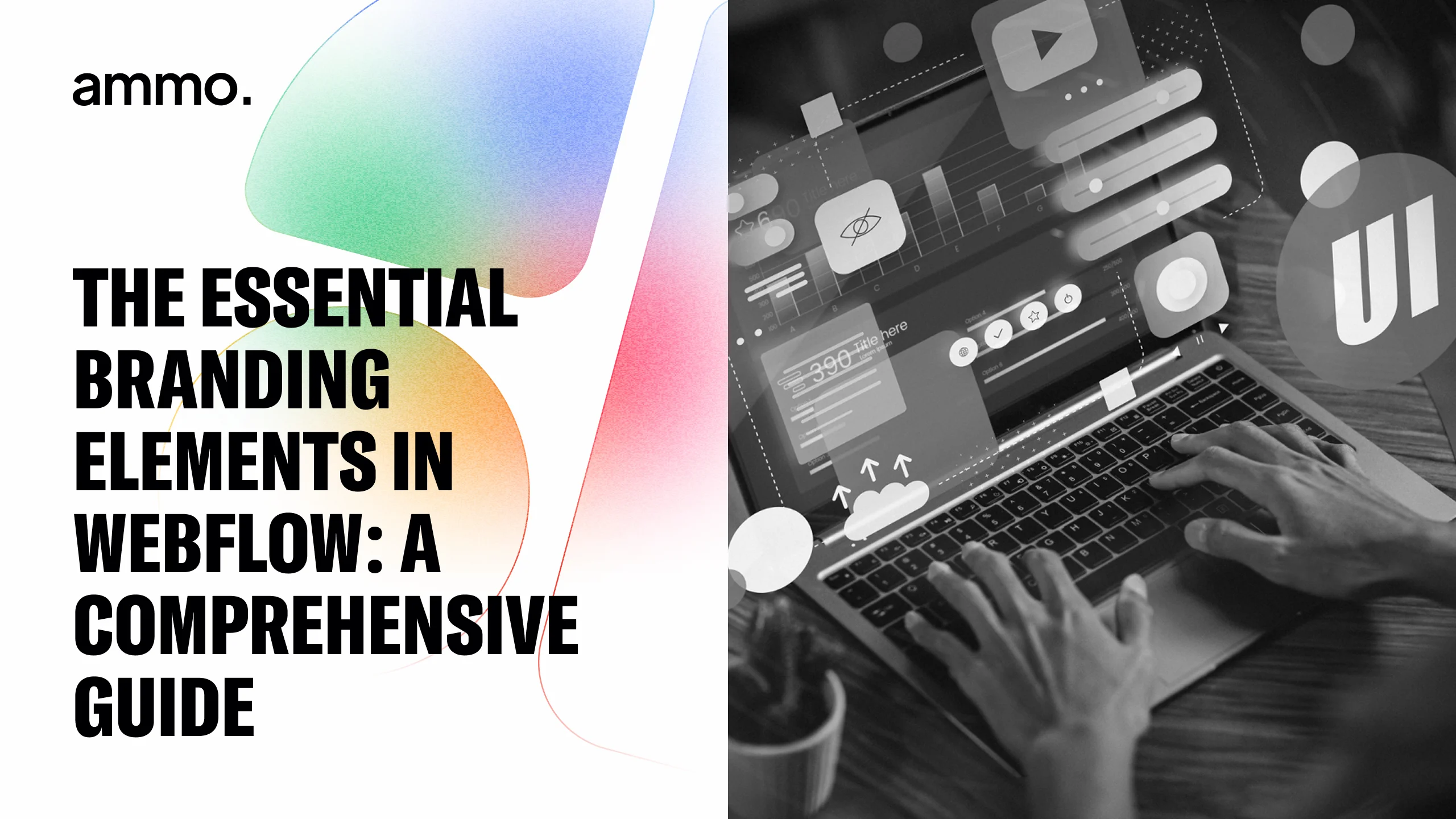





%201.svg)
